How to Activate an Envi Network License
This guide explains how to activate Envi for Windows
This guide explains how to activate Envi for Windows downloaded from UCL Software Database.
This guide is aimed at...
- IT Administrators
- Staff
- SLMS staff
- Students
Before you start...
Download the license.dat file from the UCL Software Database.
Instructions for Network License Activation
1. Go to START/PROGRAMS/ENVI/TOOLS/LICENSE WIZARD
2. Select Install a license using one you have received and click Next.
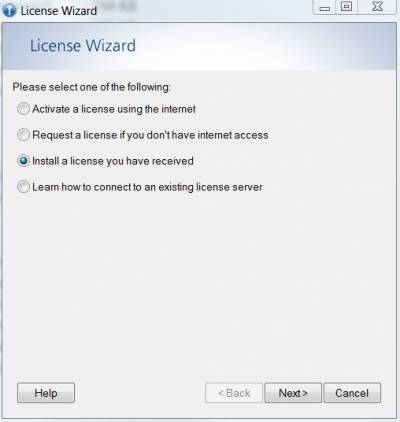
Fig 1 - License Wizard
3. Click Browse to import license.dat file
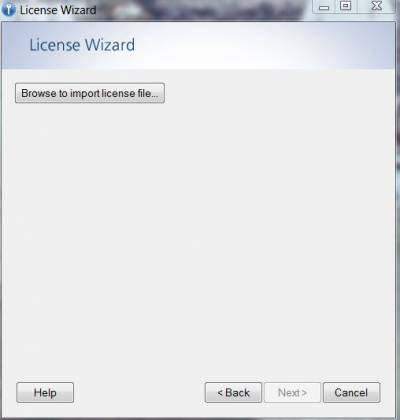
Fig 2 - License Wizard
4. Select license.dat file and click Open.
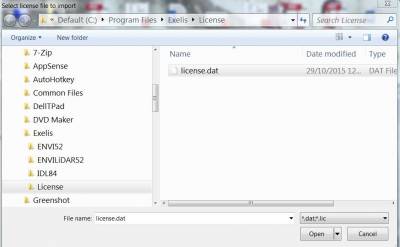
Fig 3 - License File
5. The following screen shot should show up if activation is successful. Click Finish.
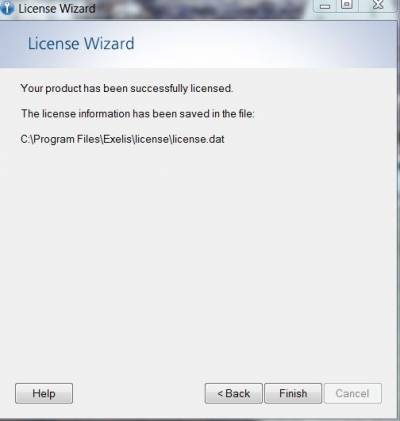
Fig 4 - License Activated
Activation is Completed.
Related guides & other info
- How to Install Envi
- How to activate Offsite
- Searching for details of software package or application
- Downloading software
- Installing software you have downloaded
Help & Support
For further help and assistance you will need to contact the IT Services.
Feedback
We are continually improving our website. Please provide any feedback using the feedback form.
Please note: This form is only to provide feedback. If you require IT support please contact the IT Services Help desk. We can only respond to UCL email addresses.
 Close
Close

