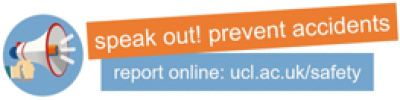Display Screen Equipment (DSE): Guidance for Managers
Managers are responsible for ensuring that DSE assessments are carried out, monitored and reviewed, for their team members.
On this page
DSE assessments are mandatory at UCL and should be completed as part of the induction process and every five years routinely. If there is a significant change in circumstances or the workplace environment, a new assessment should be requested.
DSE assessments ensure that people achieve comfort in the workplace and managers have a key role in resolving issues that may be highlighted within the DSE assessments of their team.
Manager's role in DSE Assessment
Step 1: Team member completes DSE assessment
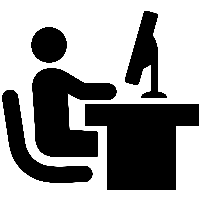
- Your team member has not raised any issues and the DSE assessment will automatically close (this is known as auto-validation) and there is no further action required
- Your team member has raised some issues with their workstation and you must follow Steps 2 and 3
Step 2: Review and resolve
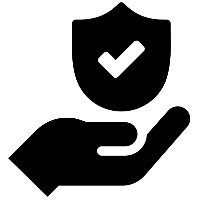
- Consider providing DSE equipment such as an ergonomic mouse, keyboard, wrist rest etc. Departments are responsible for supplying DSE accessories and a wide range can be purchased via UCL's eMarketplace (the eMarketplace is where you can buy everyday consumables including DSE accessories)
- If specialist equipment is required that is not mobile, consider assigning a fixed rather than agile workstation
- Request support from your departmental DSE Assessor if the issues raised are complex and cannot be easily resolved by the provision of equipment
- If specialist advice and opinion is required, consider a 'management referral' to Workplace Health
- Assistive software is available through UCL's Digital Accessibility Service
Step 3: Record and communicate findings
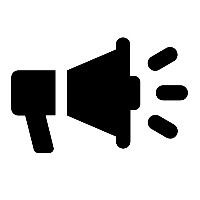
- Make a note of the action you have taken to resolve each of the issues raised in the DSE assessment
- When all issues have been resolved, close the DSE assessment
- Remind your team member that if there are any changes to the workplace environment or their individual circumstances that may impact their DSE comfort, they should initiate a new DSE assessment even if this is sooner than the next review date
DSE Assessor's role in DSE assessment
DSE Assessors provide an essential advisory role looking at workstation set-up and assisting managers in reviewing more complex cases. If your department does not have an allocated DSE Assessor, email Safety Services for advice. They can suggest an alternative DSE Assessor or put you in touch with Workplace Health.
As a DSE Assessor, you will make a really useful contribution to your department by supporting your team and colleagues. Please email Safety Services if you are interested in becoming a DSE Assessor.
Helpful riskNET user guides
Video Tutorial: Access, Review and Sign off Workstation (DSE) Assessment
Video Tutorial: Identify Departmental DSE Assessor on riskNET-Responsible Persons Register
Last updated: Monday, July 1, 2024
 Close
Close