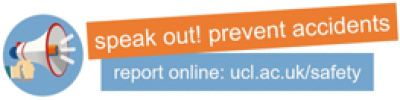Workstation (DSE) assessment
Workstation Assessment, also sometimes known as Display Screen Equipment (DSE) Assessment, is an important step in protecting people in our workplace.
On this page
- Working at a workstation
- How to do your workstation assessment
- Work routine and breaks
- Eye tests for DSE workstation users
- New and expectant mothers and other health conditions
- Portable workstation equipment
By completing a workstation assessment we are complying with the law and, more importantly, we are ensuring that individuals who use workstations are keeping safe and well by ensuring that the likelihood of ill health from poor posture or incorrectly positioned equipment is minimised.
The law requires a workstation assessment to be completed for anyone working with any alphanumeric or graphic display screen, regardless of the display process involved, where the display system is used for continuous periods of an hour or more. These systems are called Display Screen Equipment in the regulations, often shortened to DSE.
Note: A workstation assessment is not required for people who use display systems infrequently or only use them for a short time. The principles for setting up a workstation with DSE can also be applied to workstations without DSE.
It is important to follow the principles for setting up a good workstation both when on campus or working remotely. You should complete a workstation assessment on riskNET (known on riskNET as a DSE assessment) for your contracted place of work.
- Remote working
UCL embraces and supports many forms of flexible working, including remote working, but terms and conditions of employment are unchanged. Your place of work remains as stated in your employment contract.
Regular homeworkers may voluntarily work from home either on an occasional ad hoc basis or regularly for up to 60% of their working time.
Where remote working is a voluntary arrangement, it is the responsibility of the remote worker to ensure that they have:
- At home, and at their own expense, a suitable workstation which meets legal requirements for a workstation. This may include a suitable desk, an adjustable chair, a keyboard and mouse which is separate to the laptop, and a laptop stand.
- Appropriate broadband width (at their own expense).
- Agile working
The principles of agile working are based around different teams interacting within a shared space where individual workstations are not assigned. Agile environments comprise standard desks and height-adjustable desks each provided with an adjustable chair, monitor, keyboard, mouse and port replicator meaning that you can quickly and easily set up your workstation safely and comfortably.
"Staff members (and their line managers) who require a consistent desk / location for reasons relating to a reasonable adjustment are encouraged to collaborate with specialist teams to identify appropriate solutions, based on individual needs and the specific location or building."
Working at a workstation
The risks presented by workstations remain the same regardless of the location of work. If you have a fixed workstation that you work at every day, then it is likely that you can adjust your workstation to suit your needs. It is important to regularly revisit your workstation set-up as changes in your body could require an adjustment to your workstation or chair.
The risks are increased if workstation equipment cannot be adjusted to achieve good posture. Poor posture can lead to the risk of upper limb disorders, backache, fatigue and stress, temporary eye-strain and headaches.
Before you start work
When using a workstation you should start by ensuring that you adjust the position of equipment to suit your needs. The chair must have a sufficient range in height adjustment for each user. In addition, a shorter person may need a footrest which may not be necessary for a taller person using the same equipment.
The link below has some practical steps that you can take to manage your comfort whether in the office or at home.
> Practical guidance for using a DSE workstation
Workstation set-up at home and in the office
How to do your workstation assessment
Undertaking a workstation assessment is mandatory at UCL and an important part of assessing your comfort. Log into riskNET and follow the steps in the tutorial below. Please use Google Chrome to access riskNET as this gives the best user experience.
> riskNET (UCL Login required)
Video Tutorial: Access, Complete and Submit Workstation (DSE) Assessment
Note: In the My Personal DSE Assessment area of the riskNET home page you should click on ‘Planning’ or ‘Request one'.
Work routine and breaks
There is no legal guidance about how long or how often breaks should be taken when working at a workstation using DSE. It depends on the kind of work you are doing.
With all types of workstation, breaks or changes of activity will allow you to get up from your workstation and move around, or at least stretch and change posture.
You should take short breaks often, rather than longer breaks less often. For example, five to 10 minutes every hour is better than 20 minutes every two hours.
Ideally, it is also best if you can choose when your breaks are although in some circumstances set breaks have to be implemented due to the work being undertaken. In most jobs, it is possible to stop working at the workstation and do other tasks, such as going to meetings or making phone calls. If there are no natural changes in activity in a job, managers should plan rest breaks.
Break-monitoring software
There is break monitoring software available that can offer you a reminder about when to take a break or move around.
- Workrave app
The task change software Workrave is free to download and reminds computer users to take a break from the keyboard and make postural changes at regular intervals.
- Time Out app
Task change software 'Time Out' is a free app that reminds users of Macs to break from the keyboard to make postural changes at regular intervals.
Eye tests for DSE workstation users
UCL supports users of workstations equipped with DSE by giving you access to full eyesight tests that are undertaken by an optometrist or doctor, including a vision test and an eye examination.
If after an eyesight test an optometrist or doctor identifies that you need special glasses prescribed for the use of DSE or VDU equipment UCL will contribute to the cost of glasses for this purpose.
Details on how to arrange eye tests can be found at the following link.
New and expectant mothers and other health conditions
New and expectant mothers or people with some health conditions may not always be able to be managed with a standard workstation assessment although this is likely to be the right first step. Making your manager aware of your health can enable them to help seek out the appropriate support for you.
Further advice may also be available via the following links:
> Pregnancy - new and expectant mothers
> People with medical conditions – assessing risks
> UCL Workplace Health
> Reasonable adjustments
Portable workstation equipment
You may need to consider the arrangements for transporting equipment particularly if you have agile or remote working arrangements. Carrying equipment may have the potential to cause injury related to manual handling. Using suitable rucksacks or wheeled bags may provide support in more effective transportation.
Do not take risks in the event that there is an attempt to steal laptops or UCL equipment from you, allow the equipment to be taken and report the incident immediately to your Manager.
The following link gives guidance on manual handling risks.
Last updated: Monday, July 29, 2024
 Close
Close