Back---You may experience viewing problems from scrolling up and down the page, refresh the page to fix this problem. If the problem continues use the stand alone version.
I seeeeeeeee you!
Happy birthday!!!
Instruction Manual
Introduction
This simulation simulates satellites being effected by the Earth's gravitational field.
This simulation assumes that:
- Each satellite is treated as a particle and has no mass or dimensions
- Total energy is not lost when moving in space
- Satellites can pass through each other
Interface
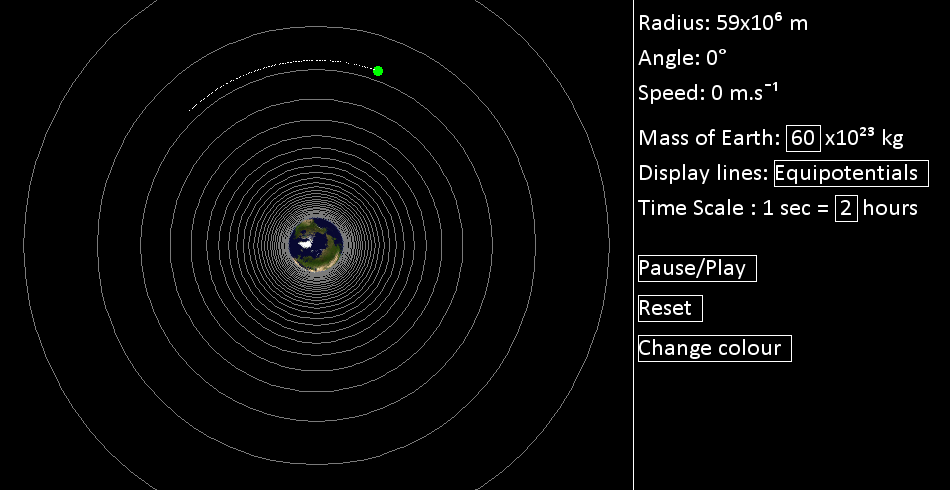
The interface in this simulation consist of two sides, the left hand side shows the simulation and the right hand side shows the control panel. The status bar on the browser displays the frame rate the simulation is performing, a frame rate of 30 is considered satisfactory.
| Simulations functions | Diagram 1 |
|---|---|
| Left click and drag to create the initial velocity vector of the satellite. |  |
| Release the mouse after dragging to create the satellite. The satellite will create a trail of white dots during its orbit. |  |
| Control panel functions | Diagram 1 | Diagram 2 |
|---|---|---|
Inital velocuty vector informationThe inital velocity vector is created when the mouse is dragged as shown in Diagram 1.Diagram 2 shows the information of the inital velocity vector. |
 |
 |
Mass of the EarthThe mass of the Earth is shown as shown in diagram 1.It can be edited as shown in diagram 2, click on it and press backspace to delete the variable. Press the number keys to change the variable. Hit enter to return the variable. |
 |
|
Force linesForce lines shows the lines of force as displayed in diagram 1.It can be selected in the drop down menu as shown in diagram 2. |
 |
 |
EquipontentialsEquipontentials shows where gravitational potential is the same as shown in diagram 1. Each equipontential shows increments of 1 x10⁶ J.kg¯¹.It can be selected in the drop down menu as shown in diagram 2. |
 |
 |
Time scaleThe time scale is shown as shown in diagram 1.It can be edited as shown in diagram 2, click on it and press backspace to delete the variable. Press the number keys to change the variable. Hit enter to return the variable. |
 |
|
Pause/play buttonThe pause/play button will pause or unpause the simulation. |
 |
|
Reset buttonThe reset button will reset the simulation to its inital state. |
 |
|
Change colour buttonThe change colour button changes the colour scheme of the simulation from a selection of :
|
 |
Background physics
One of Sir Issac Newton's law is the inverse square law. It says that the force from a source is proportional to one over r squared, ie  ; this is because the lines of force spread out and the area it affects increases quadratically.
; this is because the lines of force spread out and the area it affects increases quadratically.

The image above shows the lines of force being spread out. The area which the force its effects is the distance from the force squared. Also the force decreases as it moves away from the source and hense why the proportinally is an inverse.
Gravitational force obeys Newton's inverse square law because the lines of gravitational force also spreads out. From this it is possible to derive an equation for graviational force, between mass M and m, and acceleration due to gravity if all mass has a gravitational force.

Where G is the gravitational force constant 6.67 x10¯¹¹ N.m².kg¯² and g is the gravitational field strength or the acceleration due to gravity.
This simulation uses this equation but resolves them into vector components to make calculations easier for the computer.
Scientific FAQ
-
What are equipontentials?
- They are lines where the gravitational pontential are the same, they can be compared as contour lines in a geographical map. The closer the equipontentials are, the more change in gravitational pontential there which means more gravitational field strength hense more acceleration.
-
How do you make a satellite orbit?
- For a circular orbit its inital velocity must be perpendicular to the radius of the Earth, ie 90 degrees, and the magnitude must equal to the speed required for circular orbit dependening on the mass of the earth and the distance from the centre of the earth.
- If the initial velocity is slightly different from what is required for circular orbit, its orbit could be elliptical.
Technical FAQ
-
How do I change the mass of the Earth or the time scale?
- Click on the number box and it should change colour. Press backspace to delete the digits and type in the desired value by typing in the number keys on the keyboard then press enter.
-
What's the maximum number of satellites which can be created?
- There is no limit to how many satellites can be created however the simulation will slown down if too many are created.