This guide explains how to prevent participants from using third party apps to join meetings or webinars instead of actively joining a scheduled sessions.
This guide is aimed at
- Staff
Some AI apps give students the ability to automatically join Zoom classes without needing to attend themselves. You may wish to prevent this to encourage full participation in virtual classes, or to protect intellectual property from being recorded or analysed without permission.
These integration apps can be used to analyse and transcribe meetings, provide an automated meeting summary and automated slide capture without the student attending in person.
To prevent the use of AI apps to automatically capture scheduled events, you can:
- Remove any meeting participants who appear as an AI proxy from your session by right clicking on the names and selecting Remove user.
- Block users from certain domains from being able to join your meetings in your Zoom settings. To do this;
- Sign in to your zoom account on any browser
- Select Settings on your context menu
- Then select the Security tab
- Scroll down to the Block users in specific domains from joining meetings and webinars option
- Switch the toggle to turn this on
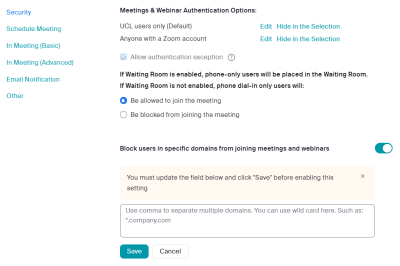
- You will be presented with a free text box. Enter the domain name of the sites you will want to be blocked.
- Select Save
 Close
Close

