How to Create a Visitor Record in the Services System
The following steps will take you through how to set up a visitor record in the Services System.
This guide is aimed at:
Staff
Instructions:
- Login to the Services System.
- Select Create a new visitor link from the menu options.
- The Create a visitor screen allows you to check if the person already exists and has a UPI. Enter as much information as you know; UPI, Forename, Surname, D.O.B and then press Search.
- If there are any results, then a table of results will appear below the search fields. If the visitor exists press the open button, otherwise press the Create Visitor button.
- Complete the fields on the Create Visitor & Visit screen and click on the Assign UPI button. This will check once again to see if there is an existing UPI. If one exists click Assign, otherwise click Generate New UPI.
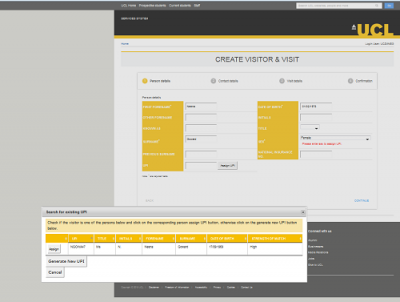
6. Click continue to go to the second Create Visitor & Visit screen and enter the details. Please note either the email address, home telephone number or the mobile number must be entered.
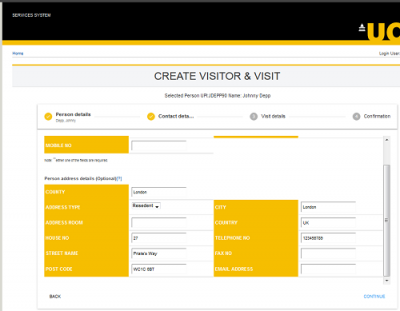
7. Click continue to enter the next screen. Here you can enter the type of visitor from a list of values. You also need to enter the organisation/department relating to the visitor.
Note: The organisation is restricted depending on your access rights.
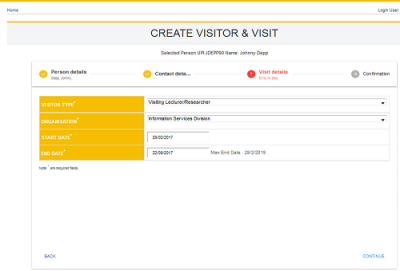
8. Press continue and you will see a summary of the information and then click the CREATE VISITOR button.
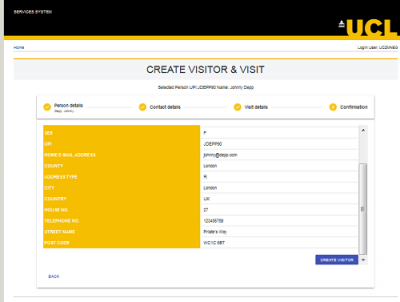
Feedback
We are continually improving our website. Please provide any feedback using the feedback form.
Please note: This form is only to provide feedback. If you require IT support please contact the IT Services Help desk. We can only respond to UCL email addresses.
 Close
Close

