UCL staff and students can now make use of Birkbeck’s learning and teaching spaces. ISD is working to provide IT facilities in Birkbeck but there are some limitations you should be aware of.
Some UCL teaching takes place in rooms at Birkbeck. Birkbeck have had a period of major IT disruption over the summer, which has affected their network, infrastructure and systems.
We have made a video guide to Birkbeck spaces, the link is here - https://mediacentral.ucl.ac.uk/Player/D639ChCJ (Note: A UCL login is required)
In summary:
- There is no eduroam wifi service at Birkbeck. Instead use the BBK-WiFi network. This is unsecured and you should use the UCL VPN if you are transferring any personal data.
- PCs have been upgraded to Windows 11, and there is a new guest login process using a ‘Guest’ button on the desktop. Then connect to Desktop@UCL Anywhere
- The attendance monitoring card readers are for Birkbeck’s attendance monitoring system. UCL cards may make a beep but data will not be transferred to RegisterUCL. Use QR codes or paper registers instead.
- There is no Lecturecast lecture capture or reliable way to record using Teams/Zoom. You may want to take simple audio recordings instead and make these available via Moodle.
This information is correct as of 3 October 2024, and will be updated as systems at Birkbeck continue to be restored.
More details are given in the Frequently Asked Questions below.
- Where are these teaching spaces located?

Three venues are being used:
- The Birkbeck Main Building on Malet Street (building number 1 on the map)
- 43 Gordon Square (building number 13 on the map)
- The Clore Management Centre, Torrington Square (building number 2 on the map)
These sites are all close to UCL’s Malet Place entrance.
Fig 1. Locations map of Birkbeck teaching spaces
View a larger version- Which teaching spaces are available to UCL staff/students at Birkbeck?
- A dynamic webpage showing spaces and availability will be live soon. In the meantime please contact your local Departmental Timetabler who will be able to provide up to date information from CMIS.
- How do I book a teaching space at Birkbeck?
Teaching events have been allocated to the Birkbeck space as part of the annual academic timetabling process. Any available slots will then be offered as alternatives, should requested UCL rooms be unavailable. The Birkbeck rooms will not appear on the Room Bookings website initially.
- Are teaching spaces equipped with Lecturecast facilities?
Some rooms are equipped with Lecturecast facilities, but these are currently unavailable.
There is no reliable and consistent way to record via Teams/Zoom, so if a recording is required, we would recommend taking an audio recording instead and then upload recordings to Lecturecast for students to access the recording via Moodle.- How do I access teaching applications on a Birkbeck PC?
There is now a single Guest button to log in to Birkbeck PCs. From there, open a web browser and connect to UCL’s Desktop@UCL Anywhere service at https://my.desktop.ucl.ac.uk
- Both the Teams and Zoom client will be available on the Guest Account
- Please remember to sign out of any services such as OneDrive or Outlook and sign out of the PC after use.
Help and support with PC applications:
- Contact details for the ISD IT Services
- Desktop @ UCL Anywhere user guides
- List of applications that are available via Desktop @ UCL Anywhere
Common applications found on Desktop@UCL Anywhere include SPSS, Matlab and Reference Manager, however some applications cannot be provided on Desktop@UCL Anywhere for licensing or technical reasons.
- Can I print from Birkbeck PCs?
Print jobs can be sent via the Desktop @ UCL Anywhere service but physical printouts can only be collected via a Print @ UCL device located within a UCL building.
There is no facility to print from the Birkbeck-owned printers.
- What do I do if the application I require is not available on Desktop @ UCL Anywhere?
In the first instance, please contact Timetabeling Services to check whether an alternative is available; offering alternative times where possible.
In the longer term, you can request to have the software made available by contacting IT Services or Requesting new software for teaching devices.
- How do I access the Solver command in Excel?
In Excel for Windows, if you don't see the Solver command or the Analysis group on the Data tab, you need to load the Solver add-in.
1. Click the File tab, click Options, and then click the Add-ins category.
2. In the Manage box, click Excel Add-ins, and then click Go.
3. In the Add-ins available box, select the Solver Add-in check box. If you don't see this name in the list, click the Browse... button and navigate to the folder containing Solver.xlam. Then click OK.
4. Now on the Data tab, in the Analysis group, you should see the Solver command.
- What audio visual equipment is provided in these spaces?
The Birkbeck rooms have broadly similar audio-visual equipment as our own, with teaching PCs, data projectors or screens, Blu-Ray or DVD Players, HMDI/VGA laptop connections and microphones where required. However, there is some variation between rooms, so it would be wise to check a room prior to teaching if specific facilities are required.
Birkbeck have information about the facilities available in each room on their web site.
The systems are controlled via a mix of touch screen panels and push button panels, examples of both are given below
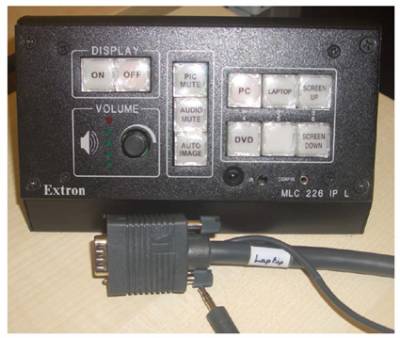
Fig 1. An example of a push button control panel used in Birkbeck's teaching rooms
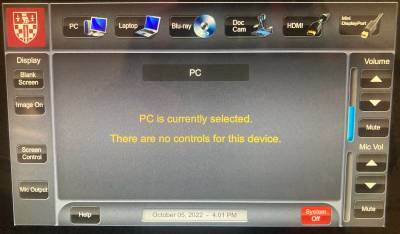
Fig 2. An example of a touch control panel used in Birkbeck's teaching rooms
- Can I project from a laptop?
Yes. Either an HDMI socket, or a VGA socket, or both are provided in each space
Find out more information about the facilities available.
- Can I connect to the internet?
Yes, using the unsecured BBK-WiFi network. You should use the VPN if you are transferring any personal data. Note you may see eduroam appear in your networks list, but it is unlikely that you will be able to successfully connect to it.
- Who should I contact for technical support whilst using Birkbeck teaching spaces?
Whilst using the teaching spaces within Birkbeck, any technical issues can be reported directly to the Birkbeck ITS Services.
Tel: 020 3926 3456
Note: The phones in the Birkbeck teaching space are not currently operational. Your query may be passed to the relevant UCL ISD technical team for investigation/resolution.
If you experience technical difficulties while running an online exam in a Birkbeck space please contact the UCL IT Servcies on telephone 020 7679 5000- Who can I talk to regarding the teaching spaces at Birkbeck?
Please contact Room Bookings at timetabling@ucl.ac.uk
- Useful Guides
 Close
Close

