Problem 1: When releasing a document from the printer you may be advised that you have been charged for the job but nothing comes out.
Cause: A page in your document is too large to fit on an A4 sheet.
Resolution: You will need to resend the print job and ensure that in the document print window you select Shrink oversize pages in the Page Sizing & Handling box. You will not have been charged for the document.
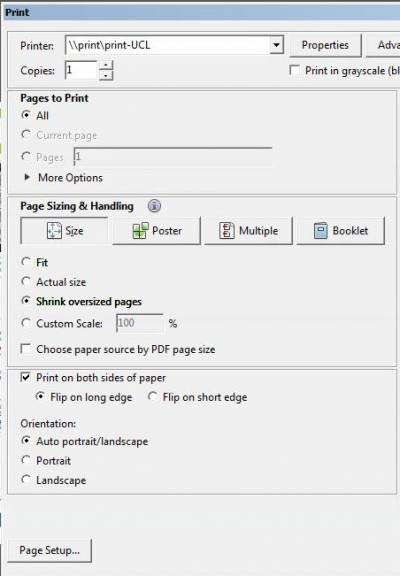
Fig 1: PDF Page Sizing & Handling Window
Problem 2: When you attempt to release your print job at the printer a single page is printed with the words NULL VALUE.
Cause: A page in your document is too large to fit on an A4 sheet.
Resolution: You will need to send the print job again ensuring the file does fit a A4 page by selecting Shrink oversize pages If the file does not print even after selecting shrink oversize pages, you will need to use a PDF convertor to convert the file to a Word document and then print the file again. If using a Desktop @ UCL machine PDF Converter Enterprise 7 is available for this purpose.
Please Note: You will have been charged 5p for the single page that printed. Please visit the service desk with this page in order to receive a credit refund to you account.
 Close
Close

