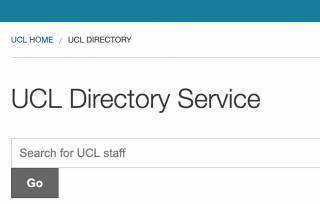
The Directory is part of UCL Search (the bar at the top of many UCL websites):
- Information about people appear on the “People” tab in the search results.
- If you have a UCL account, you can log into the Search Results page to see additional results and information, including a person’s UPI.
- Results can be refined by selecting an Organisation Unit or Profile Type. Look for these options on the left side of the results page.
- In many cases, you can also click through to Departmental websites and Researcher profiles for more information.
Where does People information come from?
The information displayed on the People search comes from several sources and is consolidated via the UPI system.
- Name and Departmental associations come from HR data for staff and Departmental data recorded in the UCL Services System for Visitors.
- E-mail addresses are assigned when accounts are created.
- Telephone numbers are drawn from the UCL Switchboard system.
- Researcher profile links are part of the IRIS System.
What to do if your information is incorrect?
If you are a member of staff, you can check and update your own Directory details using the Directory Preferences Self-Service page. This allows you to:
- Change how your name is displayed
- Set your preferred department (if you belong to more than one)
- Request a change to your phone number
- View the policy and process to request ex-directory status
Note: The Directory updates each night - so your changes will not be reflected until the day after you have made them.
Directory how-to guides
For other queries, contact IT Services and specify that you have a Directory correction query.
 Close
Close

