Cultural Memory and British Cinemagoing of the 1960s was a project financed by the Arts and Humanities Research Council, designed to collect the memories of visitors to British cinemas in the 1960s.
Browse the British Cinemagoing Collection
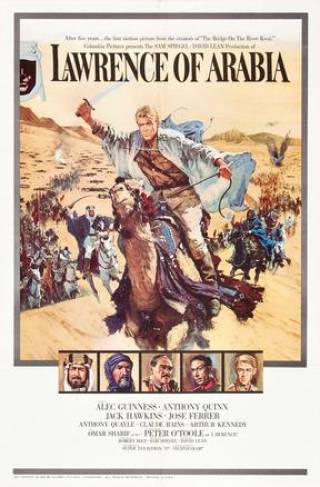
They are available on open access both to scholars, researching the cultural and social history of Britain and/or cinema history in the 1960s, and to people who have an interest in the history of their own locality, wish to compare their own personal memories with those of others, or are simply curious to know what it was like going to the cinema in Britain half a century ago.
For more information, contact Professor Melvyn Stokes.
Using the search function
The collection is divided to two sections: Interviews and Questionnaires. Unfortunately, it is not possible to keyword search across both sections. You will need to select the collection folder first and then make your search.
Then, using the search box above the ‘Items in this collection’ text, type the words and press return (or click on ‘search’). Depending on the section you are in, a list of questionnaires or interviews containing your search term will then be listed on the page. To access, click on the thumbnail image to open the item description. From there, select one of the digital viewers to access the file(s). The 'Digital' and 'Universal' viewers both work with PDF documents.
Search within opened file
To perform a keyword search within the file you have opened, hold CTRL+F (or Command+F if using a Mac) and type your search term in box that appears at the top or bottom of the screen. If found, the word will then be highlighted on the document, with the number of times it appears next to the search box. The up/down function in the search box allows you to move from one highlighted word to the next one.
 Close
Close

