MyFinance goes live on 4 August
16 July 2014
The new finance system, MyFinance, will go live on the 4 August, replacing FIS.
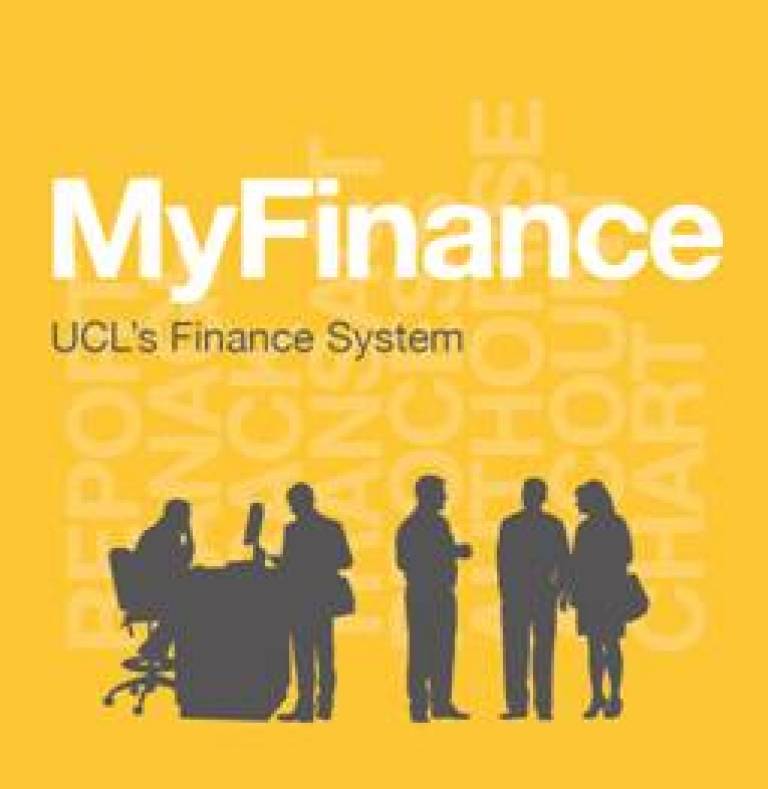 Everyone who uses FIS or enters
financial information into other systems such as Portico or SIP will be affected.
Everyone who uses FIS or enters
financial information into other systems such as Portico or SIP will be affected.
The most noticeable impact will be the changes to all the codes. The account codes, grant codes, analysis codes, department codes, and purchasing categories have been changed in order to improve the management and tracking of finances at all levels across UCL and our ability to comply with changing regulatory and funding requirements. In addition, we have introduced a new reporting tool, an upgraded version of the system, a new tax engine, distributed management of access to the system, and enhanced security on the accounts (projects) that people can access, to name just a few of the changes.
Get Ready
To prepare for the transition, the MyFinance Training Overview is running to the end of the month, and we recommend everyone attends. You can book a place using the UCL Training Booking System and searching for MyFinance. A series of introductory roadshows were run with total attendance across the four presentations of just under 1500 people. The presentation slides are available on www.ucl.ac.uk/projectabacus/training. Detailed how-to instructions are being developed as e-Learning modules which are available in Moodle and will be linked directly to the context sensitive help function within the system. 400 bite-size learning topics will be grouped into 13 courses to help you find just what you need to know. Login to Moodle at www.ucl.ac.uk/moodle and search for MyFinance to find all the available courses. iExpenses, iProcurement and User Management are currently available and additional topics and modules will be added between now and go-live.
For further information, the Getting Ready for Go-Live document provides a summary of the changes, the transition plan, what to expect on day one, a list of key dates and the support contact details. It is available in pdf format from the project website at www.ucl.ac.uk/projectabacus/documents/Brochure300514.pdf or in print which you can request by emailing projectabacus@ucl.ac.uk or asking your local finance manager.
Key Dates
iExpenses claims, student & external expense forms, PCard/Corp card claims
- Last date for claims to be approved and paperwork received in Account Payable is 23 July. iExpense claims can be entered in MyFinance from 11 August.
Season Ticket Loans
· Season ticket loan claims must be submitted by 16 July to be paid in FIS. Claims can be entered from 11 August in MyFinance with the first payment on the 19 August.
Purchase Requisitions
- Last date for requisitions to be approved in FIS is 25 July. Requisitions can be raised in MyFinance from 4 August.
Accounts Payable (AP) Invoices
- Last day that urgent invoices dated on or before 31 July can be delivered to AP to be included in financial year 13/14 is 5 August. They should be marked URGENT.
Payment Freeze
- Last payment run in FIS is 31st July. First payment run in MyFinance is 15 August.
Accounts Receivable (AR) Invoices
- Must be approved in FIS by 5 August, so should be entered as soon as possible. New sales invoices can be raised in MyFinance from 18 August.
IDTs and IDJs
- Must be completed in FIS by 6th August. IDTs and IDJs can be entered in MyFinance from 25 August.
After Go-Live
Log-in to MyFinance from 4 August
To access the new system from your web browser, go to www.ucl.ac.uk/myfinance and login with your usual UCL username and password. (Note: This will not be available until 4 August 2014)
How to get help
Local finance officers in departments, divisions and faculties have been working hard, along with the project team, to make the transition as smooth as possible. However, due to the scale of the changes, we anticipate that there may be some difficulties at the start. If you do experience any problems here's who to contact:
| Issue | Contact |
| Login username and password |
ISD Helpdesk E-mail: servicedesk@ucl.ac.uk Tel: 020 7679 5000 (internal: 25000)
|
|
Technical problems - with the browser or java version |
Your local computer rep or IT Manager
ADS Users contact ADS Helpdesk
SLMS Users contact list is online at http://www.ucl.ac.uk/isd/itforslms/about/contact |
| Access to MyFinance system roles & responsibilities |
Your Local Finance Manager
If you are uncertain check the MyFinance LFMs list on www.ucl.ac.uk/projectabacus/documents/Local_Finance_Officers_and_Schools...
|
| Access to view or use a Project |
Your Local Finance Manager
If you are uncertain check the MyFinance LFMs list on www.ucl.ac.uk/projectabacus/documents/Local_Finance_Officers_and_Schools...
|
| All other issues |
MyFinance Help Desk : E-mail: myfinancehelp@ucl.ac.uk Tel: 020 3108 3133 (internal: 53133)
Please clearly indicate the problem area in the subject of your email: - MyFinance - MyFinance Reporting - e-Learning and whether the issue is related to : - incorrect data - system not working - unsure how to use it
|
For further information visit the project website at www.ucl.ac.uk/projectabacus or by email projectabacus@ucl.ac.uk.
Lee Jenner
Abacus Change and Communications Manager
 Close
Close

