UPDATE (5 December 2019): Measurements using "quantcal/quantint" will not work on the 600MHz NMR instrument after upgrading from TopSpin3.2 to TopSpin3.6.2 (current version). Use ERETIC as described below.
Concentrations of solutions can be determined from routine 1H NMR spectra acquired using the parameter file PROTON.ucl and a 30o pulse sequence. On the 600 MHz workstation, integrate the area of your spectrum with the known number of protons and save your integration. Type "quantint reset". Notice the change in the integration value. This value divided by the number of protons in the integrated region corresponds to the millimolar concentration of your solution. The estimated uncertainty of this method in its present state of reference calibration is ±2 mM.
The same spectrum can be used for concentration measurements using ERETIC. Enter integration mode under TopSpin (version 3.2), integrate the area of your spectrum with a known number of protons. Right click and choose Eretic =>Calculate concentration. In the new window, specify the number of protons contributing to the chosen area under #Atoms/Peak. The millimolar concentration will be shown above the integrated peak in green.
Note that concentration measurements are not restricted to 1H NMR spectra. Other nuclei such as 2H, 19F or 31P can also be used, provided a solution with the known concentration is provided for reference calibration.
There are two other experiments, PROTON_QUANTINT90.ucl and PROTON_QUANTINT_NOE.ucl, which use a single 90o pulse and 1D NOESY sequence, respectively (thanks to Andy Gibbs and Peter Gierth from Bruker UK!). The latter is expected to produce a less-distorted baseline and improve the accuracy of peak integrations. Use "quantint90 reset" or "quantint_noe reset" to process the corresponding spectra.
If you want to transfer the calibration data into your local TopSpin program, download files quantcal and quantint from /home1/mnt/netg/600/misc (for instructions see NMR Data and Software). Copy the calibration file quantcal into C:\Bruker\TopSpin\conf\instr\AV600 (create a new folder AV600, if there is not one). Copy the au program quantint into C:\Bruker\TopSpin\exp\stan\nmr\au\src\user. In the same way, you can download and place files quantcal90, quantint90, quantcal_noe and quantint_noe.
If you want to use ERETIC on your PC with TopSpin 3.2, download the folder ERETIC from /home1/mnt/netg/600/misc into C:\Bruker\TopSpin<3.2>\data\<username>\nmr. Open the spectrum under TopSpin 3.2 (note: ERETIC is not available under TopSpin 2.1). Find the multiplet at 3.8 ppm, enter the integration mode and integrate the multiplet at 3.8 ppm as 1 proton. Right click and choose Eretic => Define as Eretic Reference. Press "Yes", then enter "16" as millimolar concentration and press "OK".
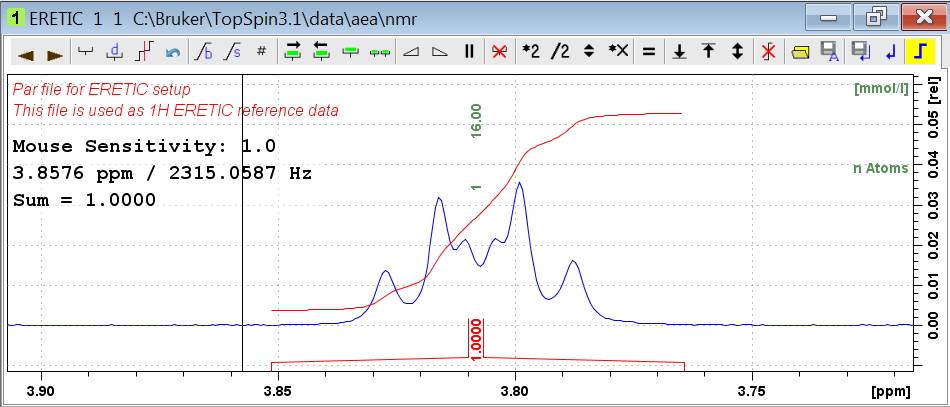
 Close
Close

