Using Moodle Hot Questions to give all students a voice in the classroom
Dr Rebecca Yerworth explains how using Moodle in the classroom resulted in unexpected support for her non-native speaking students.
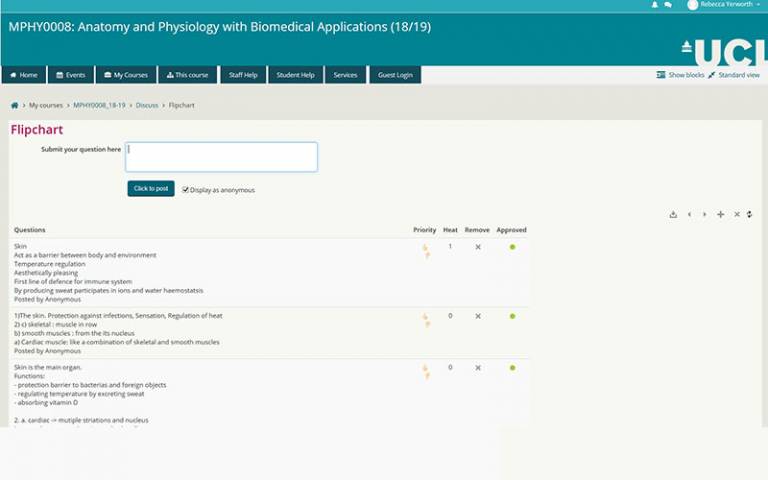
6 May 2019
I am a Senior Teaching Fellow in the Department of Medical Physics and Biomedical Engineering (MPBE).
A few years ago, I started using Moodle in lectures, to encourage active learning.
Moodle Hot Questions is a live forum where any student registered on the module can simply type in the answer to questions during lectures/seminars.
I use it as a virtual ‘flip chart’, asking students to post responses to questions I ask, rather than accepting spoken answers.
A convenient and inclusive tool in the classroom
Moodle Hot Questions is a handy alternative to other voting applications and means we don’t need to use another piece of technology or app.
It also means the responses are saved in the module on Moodle so we can access them again later.
The students can be anonymous when answering, which encourages everyone to have a say.
Moreover, it can even be used on a mobile phone, so everyone in the room can participate.
All it requires is adding one, simple, Moodle activity to the course page at the beginning of the year… and good wifi in the teaching room.
I started using the approach because I saw the benefit of in-class voting tools for active learning, but was put off by having to learn/install ‘yet another app’.
The initial development was supported by an E-Learning Development Grant in 2016 and written up for their blog: Moodle in the classroom.
An unexpected benefit for non-native speakers
I had positive feedback from students in general, but very specifically from a Chinese student (Xu Zhao), who pointed out that it helps overcome language barriers.
In the words of student Xu Zhao:
“I (Xu Zhao) started learning English in middle school and have only been in the UK for just over two years.
In lectures, although I generally have no problem with listening, sometimes it is a struggle to answer the questions quickly enough. By the time I phrase everything in my head, somebody else has spoken.
In addition, I noticed that some non-native speakers feel less confident in shouting out the answer.
In my home country, students raise their hand and wait - it is such a formal process, whereas here it is more casual. As much as I would like to fit in, sometimes it can be challenging.
[The flip chart] creates this friendly, safe space where students like me have enough time to type in our answer and everyone will look at it at least once (answers appear at the top of the screen).
It can also be that, while we are typing our answer, we read something interesting in the flipchart, which triggers more ideas that can be typed.
In summary, it benefits all the students since it is a great documentation of our thinking and learning process. For the non-native speakers, it also provides extra language support – it is like whenever we have the answer, the flipchart hands us the microphone, and everyone listens.”
Top 5 tips for introducing Hot Questions into your teaching
- Put a suitably named Hot Questions Activity on each of your course Moodle pages at the beginning of the year (I call mine ‘flip chart’).
- When you ask a question in class encourage students to ‘answer on the flip chart’- they soon get used to the concept.
- Encourage students to discuss in pairs before one submits so no student is left out, even if they have no smartphone/laptop with them.
- Recognise that this takes longer than just accepting an answer from the first person to put their hand up… but creates a richer learning experience.
- Discuss/comment on/summarise the range of answers.
 Close
Close

